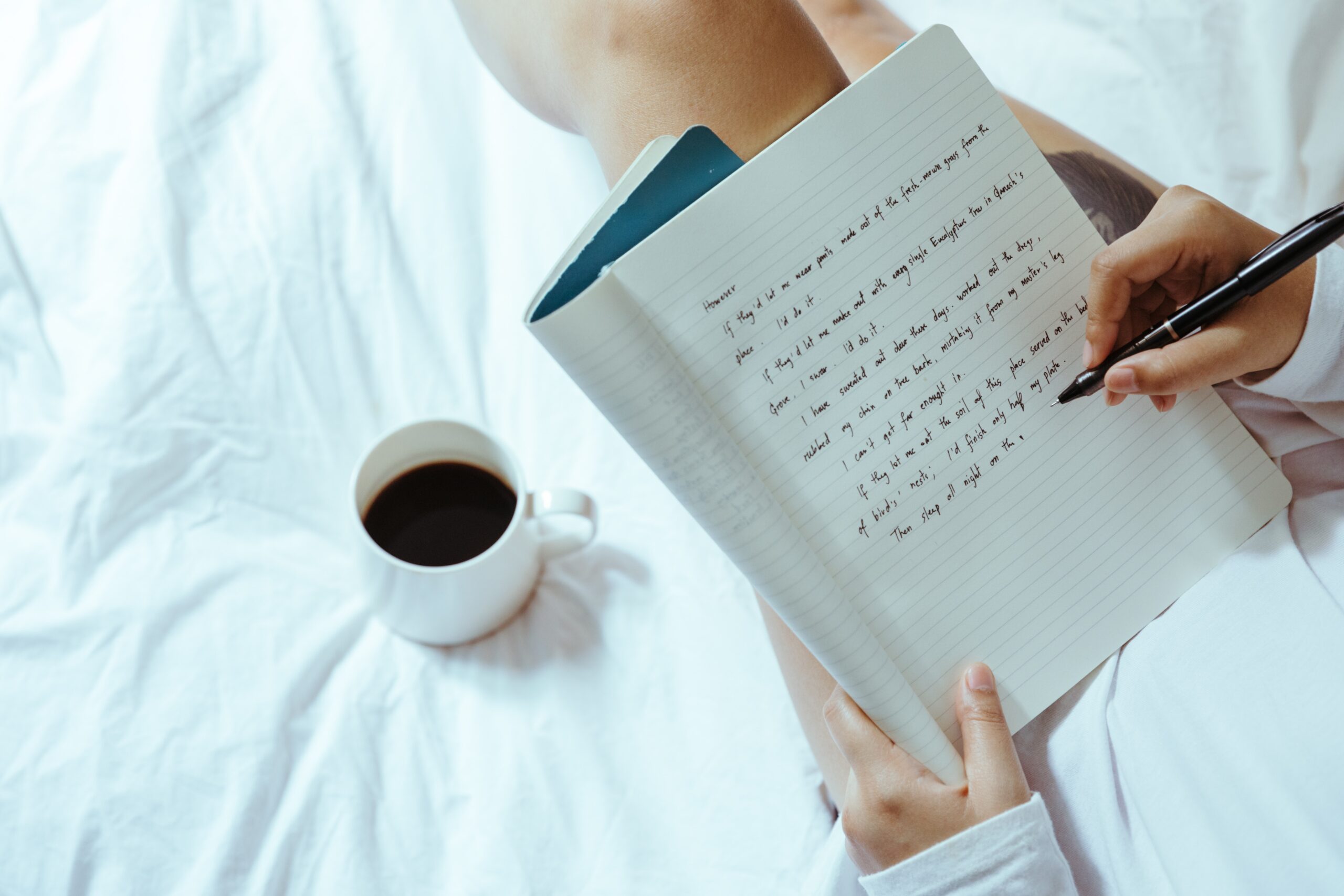How to find your notes when you actually need them, later
Have you ever been in a meeting or a lecture and found yourself so immersed in the material that you are taking the most comprehensive notes of your life? You are highlighting, circling, underlining you name it. The presentation ends and you take a quick glance at your notes and even think “Wow I learned a lot” or maybe you can even envision yourself coming back to it later.
Days, weeks, maybe months pass and a question is asked and a lightbulb goes off “Hey! I know I wrote this down somewhere“. However, you don’t have a good note taking method or system to tell you where that somewhere IS! Enter indexing, better known as the table of contents method.
Step 1: Begin with the right notebook
Of course any good note-taking method begins with a notebook you love taking notes on. You can use really any notebook but one with pre-numbered pages will save you plenty of time and get you in the habit of starting to index. Here is a portable and budget-friendly option I have tried:

Step 2: Establish your index page
This will likely be the first page of your notebook for easy access. Write “index” on the top then create a 2-column table. One column will be your PAGE number and the second will be the name of your TOPIC.

Step 3: Decide a CUE to TRIGGER indexing
Now this is the most critical step! Develop a cue to tell your brain to visit the index page to add to the table of contents. A cue will be what you see/do that signals you to add it to your index table. Some common queues are:
- TITLES: whether it is the name of a meeting, a new project, or a new problem/subject. If you find yourself increasing the size of your letters, or underlining, chances are you are writing a new title and will be searching it later. For example: “4th quarter review, or Product XYZ Launch Plan, etc.
- DATES: If every Wednesday you run through the same series of steps that require alot of notes then you can make an entry for say “Wednesday Meetings” and group them all together.
- NAMES of people. One-on-one meetings with someone can all be grouped together. When referring to a note from this you might want to look by their name. For example: “Meeting with John, Productivity talk from Brendon, Questions for Leslie“.
- Anything you find yourself highlighting, underlining, or trying to draw attention to.
These cues indicate importance, they indicate you may want to remember something about them later.

Step 4: Log it!
This is a critical piece in dominating your note-taking method its building that table of contents. Once you have spotted the cue, note the page number and topic in the index pages you created in Step 2. No need to put a post-it or bend the page or bookmark in any other way.
Step 5: Now put that note taking method to use
Now the fun part! Time has passed since you completed the above steps but now you want to reference those notes. Simply go to your index page, look for your topic (or your cue) see what page it lands on and voila! You have found your valuable notes in seconds. The index is now a living, breathing, and constantly changing personal google search engine for your notes.
Over time you will continue building up your index to work as your personal search engine for all your notes. Making it quick and easy to find what you are looking for.

As you continue filling in your notebook so does your index page continue to fill up. I recommend dedicating two side-by-side pages to your index to start. Once you run out of lines you can start a second index page wherever you are in your notebook. What do you think? Will you be trying this practice for your notes? Let us know in the comments below. Happy note-taking!